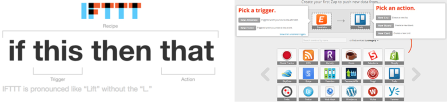It is just over a month ago that Belgium had its first #kloutparty. To attend you needed to prove (or not) your influence by having a high Kloutscore.
Have you ever wondered how some of these young men and women have done it to increase their influence in a short period of time? Do you really think they are on social media all day? Think again because there are some shortcuts… Some are using social media automation tools. Whether this is a good idea or not, you are the judge but here is a partial list of useful tools…
To start you can use the tools the platforms themselves offer. For example, your LinkedIn status can automatically be posted through on your Twitter account; On Twitter you are able to send your post through to Facebook. On Facebook you can schedule your posts in the future on your fan page allowing you to distribute messages throughout the day and when your fans are online and available. Some people schedule messages on Sunday for the rest of the week.
There are, of course, also a set of tools that allow you to schedule posts on these platforms. Listing all of them is not an option and would lead us to far but here are some examples: Facebook posts scan be easily scheduled using Postplanner, Tweets using Tweetlater and pins on Pinterest using ViralTag. Individually these are good tools but they are limited to one platform.
Scheduling on multiple platforms can be made easy through applications such as Hootsuite, Tweetdeck and others. They allow you to place one post on multiple platforms such as Facebook, LinkedIn, Twitter and even Google+. The biggest advantage is that you only have to enter the post once and it gets posted to all selected platforms. The biggest drawback is that it is a same message everywhere and that is not always best practice. The scheduling option is useful to optimize the spread of posts throughout the day or when your target audience is online.
Some people love to share information with their network. They read a lot of stuff, discover new and interesting information and want to share it. Even though most of the content platforms do have a “share” button, the readers do not want to overshare message in a short period of time. In comes Bufferapp (aka Buffer). Buffer makes your life easier with a smarter way to schedule the great content you find. Custom scheduling, multiple accounts and detailed analytics make this app your best friend when reading and sharing information. With simple keystroke you fill up your Buffer at one time in the day and Buffer automatically posts them for you through the day. This is a great way to spread your activity level through the day.
And then, there are some extreme tools that really automate your social media: IFTTT, Zapier, Socialoomph and many more. These tools work on the simple principle of “Action & Reaction” of better “Trigger & Reaction”. IFTTT and Zapier use “recipes” to automate social media activity meaning if you place a message on one platform it triggers an action on a platform. An example: if you have a new follower (IF/Trigger) you could create a DM or Reply Tweet to welcome your new follower (THEN THIS/reaction). Using these tools you can automate a lot of your social media activity from just one post. However, I want to caution you here that these tools also hold certain dangers that could have a negative effect. An example: If your trigger is a #hashtag do not blindly Retweet this message as it could say bad things about you!
Personally I am not a big fan of automation but in certain cases I do use it once in a while. It turns out that these are the action that I would do anyway and hold very little danger. Which of these tools you will be using will depend on what your are trying to automate keeping in mind the advantages but also possible disadvantages. As always there is no social media automation tool that fits all needs. My personal favorite is Buffer.
Which ones are you using and what are your experiences?