eCommerce is more critical than ever. But it’s also more competitive too.
If you’re running an eCommerce store and want to be successful, you need to consider several factors.
One of the biggest factors to consider is leveraging your eCommerce platform for effective search engine optimization (SEO).
Research states that almost 29.35% of eCommerce stores are powered by WooCommerce. If that’s you, then it is crucial that you understand the importance of WooCommerce SEO.
After all, why wouldn’t you want organic traffic and clicks instead of spending money on ads with uncertain results?
SEO is a powerful way to grow your WooCommerce site and stand out from the competition. Apply it well and you’ll ensure that your products will be visible and bought by as many people as possible.
So, let’s begin with understanding the WooCommerce SEO concept and why it is the need of the hour.
About WooCommerce SEO
WooCommerce SEO is the process of optimizing your eCommerce store for search engines. And to be more specific, for stores using the popular WooCommerce plugin.
This includes everything from optimizing your site’s content and copy to updating your site’s metadata and categorizing products correctly.
The goal is to get more organic traffic to your store by ensuring that your products, pages, and posts appear at the top of a Search Engine Results Page (SERP). When this happens, people click on your link to meet their needs. Depending on the market demand and your product, this could translate to thousands or millions of site visits.
Imagine the sales that a great WooCommerce SEO strategy can create for you. Not to mention how much you save on advertising.
Perhaps you’re thinking that you have to carry out complex SEO strategies and tips to boost your organic traffic and sales. But the happy truth is that applying SEO techniques is easier than ever. This post will help you learn everything you need to know to optimize your WooCommerce store successfully.
4 Benefits of WooCommerce SEO
So, what are the specific benefits of WooCommerce SEO? Some of the key benefits include:
1. Increased Visibility on Search Engines
By optimizing your store for search engines, you will be able to improve your site’s rankings on search results pages. This means that more people will be able to discover your store and learn about your products, leading to increased sales.
2. Better User Experience
Good SEO practices also help to improve your site’s overall user experience. This means that your site will be easier to navigate and use. Your audience and Google will trust your website more, meaning your site will appear authoritative and trustworthy.
3. Improved Conversions
Optimizing your WooCommerce store for search engines can also help improve your conversion rate. After all, better site rankings mean you are more likely to rank higher in search results, which means more traffic and sales. Not only in these areas but also in factors that matter, such as social media follows and email list signups, among others.
4. Long-Term Cost Savings
eCommerce is so competitive that product-based ads are amongst the costliest types of campaigns you can run. You can’t sustain paying for ads unless you get above-and-beyond returns. This just isn’t a feasible objective for small and medium-sized businesses. However, SEO optimization focusing on results will help your content show up for the right results. And you’ll find the need to invest in ads will decrease the better your content performs.
One of my favorite examples of applying SEO to eCommerce is how Bob’s Red Mill answers the question, ‘What’s the difference between blanched and unblanched almond flour.’
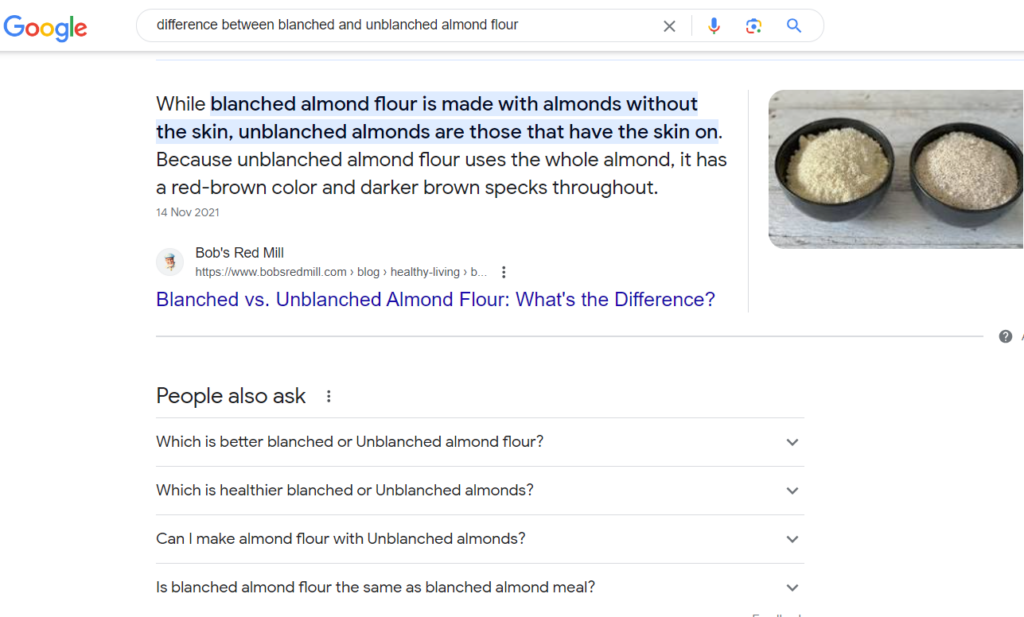
By creating helpful content on this commonly asked question, it appears at the top of a SERP (Search Engine Results Page). What an effective way to get traffic without running ads!
These are just the main benefits of WooCommerce SEO practices. Others include better site organization,
6 Tips to Improve Woocommerce SEO for More Traffic & Sales
So far, we’ve covered the meaning and benefits of WooCommerce SEO. You’re probably wondering how to get started.
The following tips are simple but potent ways to give your WooCommerce site a boost. Start applying these suggestions, and in a few weeks or months, you’ll see a definite change in traffic and conversion rates.
Here’s what you should do:
1. Optimize Your Titles & Headings
When doing WooCommerce SEO, start with the headings or titles. It’s one of the easiest but essential ways to practice SEO techniques.
You want to include keywords relevant to your audience in your product titles, blog post headlines, landing pages, etc. Keywords are the terms people use to find something specific. If you’re an art supplier, your audience will look for keywords like ‘vegan round brushes’ or ‘Billy Showell watercolors’. You must ensure your product titles include the right keywords and phrases.
Don’t forget about descriptive, long-tail keywords, too. Just adding these terms will increase both the visibility and click-through rate of a website.
You can use an SEO tool like AIOSEO or WPBeginner’s Keyword Generator Tool for free and premium SEO tool options to help.
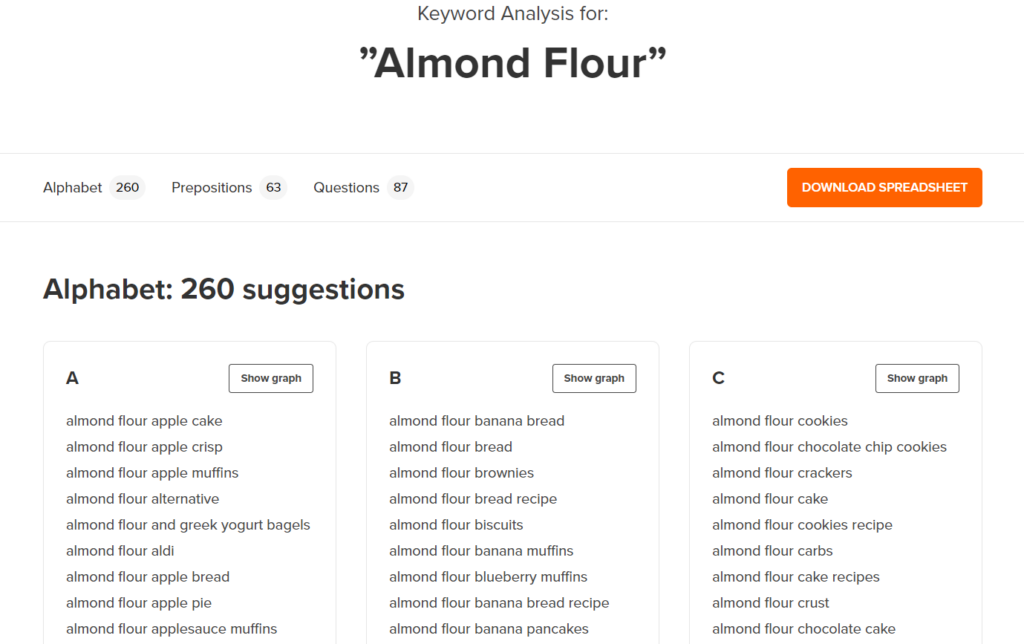
Check out the keywords recommended above by WPBeginner’s Keyword Generator. If you’re a food blogger or baker wanting to drive online almond flour sales, you could tackle lesser optimized keywords like ‘almond flour for dogs,’ ‘almond flour yeast,’ and other terms to enrich your authority and get free traffic.
You’ll detect new keyword opportunities and even obscure ones with low traffic potential but high intention to make a purchase.
2. Focus on Product Descriptions
Once you finish the headings and titles, move on to the product description. Include relevant keywords throughout the content. However, don’t make it appear like you’ve copied and pasted the same terms repeatedly. Vary your choice of words.
For example, instead of ‘social media planner’, use ‘social media planning tool’ or ‘content planner for Facebook’ and so on.
It sounds more natural and also creates a context for search engines. You should also know that ‘related keywords’ only reinforce your content. Say you’re selling a product for home gardening. Including related keywords about fertilization, compost, and so on may not be directly relevant, but adding them will create context and help Google understand what your product is about.
By optimizing the product descriptions in this way, you’re making your content understandable, which will improve your site’s rankings.
3. Work on Internal Linking
Internal links are essential for SEO and attracting more traffic and sales.
Here’s how they work:
- Internal links go from one page on your website to another page on the same site. They’re opposed to external links which go to a third-party site.
- These links help search engines understand the structure of your website and find the most relevant content for searchers.
- They help you provide enough context and information on a single page without adding too many words. If you’re creating content about how to find qualified leads, maybe you don’t want to explain what lead generation is. What you can do is link to another post you wrote that covers the basics well so you can focus on more relevant information.
- Internal linking also helps visitors navigate your website and easily find the information they’re looking for.
- Finally, they’re a great way to promote your most important pages throughout your content.
Internal links are a signal to search engines that a page is important. They also help to distribute link juice, which is the ranking power that comes from links throughout your website. So, start creating more internal links if you want to attract more traffic and sales.
4. Track Key KPIs
WooCommerce SEO can be complicated if you don’t know what you’re doing.
Setting up and tracking key metrics are vital if you want to plan, implement, and improve your SEO strategies as needed.
Metrics or KPIs (Key Performance Indicators) quantify and reveal where to improve to make well-informed decisions.
Some key KPIs that you should be tracking include
- Click-through rates: How many people click on an ad or link to your website in relation to how many view your link.
- Organic traffic and conversions: The monthly number of site visits and the number of people who join an email list, buy, or do something else.
- Page position on SERPs: Which posts rank at what number? Tracking whether a post moves from ten to one or ten to twenty-three can give you important details about your site’s performance.
- Ranking for your choice of keywords: Are you at position three on a SERP for a specific keyword or somewhere after that? The higher your rank you are, the less likely people will visit your site.
- Engagement rate or how long people stay on your site and more
- Domain authority or rating: These are metrics set up by Moz and Ahrefs to represent your website’s link profile and authority with a number.
- Number of backlinks to a post: How many sites are linking to your site or post as an indicator of how valuable your post is.
These metrics can help you evaluate the effectiveness of your SEO strategies and make any necessary changes to improve your site’s performance. You need an SEO tool to help track these metrics, which is critical for improving SEO.
5. Refresh Existing Content
While focusing on the newer products or content of your eCommerce store, don’t forget about the existing ones.
One of the key factors that go into making content relevant for search engines (and people) is freshness. Freshness could mean different things in different industries. For example, in the medical industry, content may need to be edited weekly or monthly, if not more frequently. In the case of an eCommerce business, content, product pages, and landing pages should reflect the latest news, features, and industry shifts.
As a result, it’s important to continually refresh your existing content and optimize it for the latest trends.
For example, you may update your pages with new information about a product and improve the page’s formatting to make it more user-friendly. Recently, Google highlighted ‘expertise’ as a critical factor in ranking web pages. For your eCommerce pages and posts, you should feature your author’s expertise, your brand’s standing in the market, or your product’s validity via certifications and other information.
These are a few ways to refresh your existing content and ensure that your content doesn’t fall behind.
6. Use an SEO Plugin
I’ve covered several tips that will immediately help improve your WooCommerce SEO efforts.
But when all is said and done, there are several technical aspects to consider.
For example, creating a sitemap, adding schema markup data, and ensuring that every aspect of your product listings is optimized.
It’s a lot to do manually, so it’s wise to use an SEO plugin or tool to support your efforts.
A good plugin will:
- Give you a score for your content
- Guide you to optimize your titles
- Add schema markup easily so Google and other search engines know what your content is about
- Advise you on how to optimize your content once you drop your chosen keyword
- Create a sitemap
- Ensure that your robots.txt file allows Google to crawl your website
- Manage metadata
- Optimize for social media sharing and more
It’s a good idea to use SEO tools in this way to help your WooCommerce business get a helpful boost up the SERPs. And the reality is that you can’t afford to ignore these technical aspects if you want your eCommerce store to survive. All you have to do is work with a helpful SEO plugin, and you automatically give your business its best chance of success.
Take It From Here
Getting your eCommerce store to grow and get noticed is a challenging task. But with SEO, it can be much easier.
You have to focus on gains and results in the long run. So, make small changes and keep updating your content. Follow the other tips mentioned here and find small ways to give yourself an edge.
As you keep working on your content and website, you’ll certainly see more traffic and sales!
By Syed Balkhi






