 After much debate about Google+ and whether it is worthwhile or not, more and more people are accepting it and jumping on board. There are some definite SEO advantages to having a Google+ profile. In order to enjoy the benefits, you need to ensure you have it properly set up. Let’s take a look at the benefits and then go over the setup.
After much debate about Google+ and whether it is worthwhile or not, more and more people are accepting it and jumping on board. There are some definite SEO advantages to having a Google+ profile. In order to enjoy the benefits, you need to ensure you have it properly set up. Let’s take a look at the benefits and then go over the setup.
Some of the benefits that come with a Google+ profile are:
- Google+ allows you to link to all of your social media profiles, sites and Blogs in a neat, organized manner. You can also link to any sites that you regularly contribute to. All of these links are followed links AND you get to select the anchor text (in your bio).
Tip: The more people share your posts, +1 your posts or link to your profile, the more valuable these links become to you. The takeaway here is that you need to network and build connections that will help spread your content.
- Google will also follow the links in your posts and again the value of these links increases as the post is shared, linked to and +1ed
Tip: If your post is really good and goes viral or is shared by a high authority profile, the value of the links increases more.
- With many social media sites, you have little to no ability to edit your content once it has been posted. Google+ allows you to go back and make edits to posts as you see fit. They don’t restrict you. This is great if a post has spread and gained traction and you want to update the information. You can easily go in and add to the post, bringing the information current and to your satisfaction.
- Content on Google+ is indexed pretty darn quickly. Some say almost instantly. It’s a great way to get posts by you into Google’s index quickly when there is a hot topic.
- You can network with influencers in your industry (see more on that below).
- Author/Publisher markup (rich snippets) creates extra exposure for your listing in the SERPs (search engine results pages). This one is worth expanding on. Google knows you have gone to a lot of effort to create your high quality content, so they want to ensure you can truly take ownership of that content. The author tag is for an individual claiming content on a page. The publisher tag goes on the homepage and is for a business to claim ownership of a site.
NOTE: You need a Google+ profile in order to implement the Authorship Markup. And you do want to implement authorship markup. Trust me, you do!
The benefits are:
1. It makes your listing more robust, because it includes a photo, your name and links to more content by you. It’s a great way to make your listing stand out in the SERPs and get more exposure. There are also indicators that your authorship markup may give you a boost in rankings. While some say it doesn’t directly help, others have reported an increase in rankings after implementing it.
2. Your authorship markup also helps you build trust – wouldn’t you trust a nice smiling face next to a listing over one that has no imagery? It establishes you as a real person in the often anonymous online world.
3. It also allows you to claim your name (you don’t want someone trying to steal your name!) and your content (you’ll be seen as the original and rightful owner of the content and won’t have to worry about a copy scraper outranking you).
4. You can improve your click-through rate by playing with your profile image (which is what is shown in the SERPs). Most people are finding that different images get different click-through rates. Images that perform best seem to be close-ups where the eyes are looking to the right towards the listing in the SERPs.
Let’s move on to how to properly set up your profile to ensure you get maximum benefit.
To set up a personal profile, you can go to:
https://plus.google.com/?hl=en
Business profiles can be set up here:
http://www.google.com/+/business/
You can use the same login for both and in the upper right corner, if you click to the right of your photo, you’ll see the business page listed. All you have to do is click that to view/use the business page.
Below is a screenshot of my account as a sample. The button circled in red takes me to my personal profile and the one circled in yellow takes me to the business page.
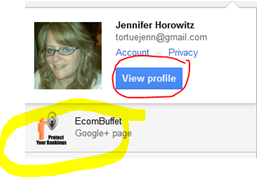
Once you are logged in, click on Profile on the left hand side to bring you to the section you need to complete.
Business Pages:
Make sure you use keyword phrases (never stuff keywords, use them strategically) in the Tagline and Introduction boxes under the Story section. Google indexes this, so it’s a great place to ensure you write compelling info that includes your keywords.
In the Links section, you can link to your site and Blog. If you have a critical site page, you can also link to specific pages.
When you write your Description be sure you also use keywords and create links (don’t forget to use keywords in the anchor text). The keyword you choose to use should be related to the page you are linking to. Again, I have to remind you, Google won’t tolerate spammy practices so don’t turn your profile into a link farm.
Personal Pages:
On the personal profiles, it’s important to get keywords in the Occupation and Skills section and also in the Tagline and Introduction. Think of the Occupation section as your Meta Description tag (on a normal site) so you want to ensure you have your main keywords in there.
In the employment section, put a description of services offered and not just the company name.
Tip: Once you’ve completed your profile and you start posting, keep in mind that the first sentence of your Google+ post becomes part of the title tag. As you probably know, the Title tag impacts rankings and influences click-through rates.
Rich Snippets: Author Vs Publisher Tag
Don’t be fooled (I was) by Google’s ‘rel=publisher tag’. It’s still a good idea to use, but you won’t get the image in your SERP listing like you do in the authorship tag! I should clarify. What I mean is, if you test the publisher tag in the rich snippets testing tool, it looks like your logo will appear next to your listing. That is not the case right now. The tag will expand in the future so it’s worth using.
Right now, the author tag DOES display an image, so you may want to consider using that.
A couple things to keep in mind: you can’t use both the author and publisher tag on the same page AND if you use the publisher tag, it’s only for the homepage, not internal pages. You can use the author tag for internal pages with content.
Networking on Google+
There are a lot of different ways to connect with influencers in your industry. Networking with influencers is often one of the core focuses of people using Google+. It’s fairly easy to do because there are so many ways to do it, but be sure you don’t abuse the privilege. If you get known as a spammer, it’s going to be very difficult to grow your presence.
Here are some of the ways you can reach out and connect:
Depending on their particular settings, they will be notified if you:
- Mention them in a post
- Share a post with them directly
- Share a post and you’re in a circle they subscribe to
- Comment on a post they created
- Comment on a post after they comment on it
- Add them to a circle
- Suggest new people to add to their circles
- Tag them in a photo or tag one of their photos
- Suggest a profile photo for them
- Comment on a photo after they comment on it
- Comment on a photo they are tagged in or that they tagged
- Start a conversation with them
- Send them an invitation or update an event
- Any activity on events they created
The above actions are a great way to connect and let people know you are there. It’s worth repeating, do not abuse this system and spam people. Only reach out via one of these actions if you plan to truly connect and create a conversation of value.
While Google+ numbers aren’t as large as Facebook, they are growing and as with most things, it’s the early adopters that do well in the long run. Get in now and establish your position.
Looking to get active on Google+ without spending too much time? Take a few minutes a day and do the following:
- +1 great posts or comments
- Comment on posts and engage people in conversation
- Start a hangout
- Grow your circles
Tip: Ensure you add a +1 button to your pages so your visitors can easily +1 your content. Don’t forget to +1 your own Blog posts and key site pages.
Google+ is likely here to stay and also likely to get more important to your rankings and traffic.





